Marvis Virtual Network Assistant Datasheet
Download DatasheetProduct Overview
The Marvis Virtual Network Assistant is the digital network expert that supports your own team of network experts—network administrators, site reliability engineers (SREs), or anyone based in network operations centers (NOCs). Marvis is the first network assistant in the industry to bring conversational AI to networking, transforming the way IT teams interact and engage with enterprise networks.
In the era of AI-Native Networking, Marvis delivers:
— Streamlined operations
— Simplified troubleshooting
— Exceptional user experiences
Introducing your conversational network assistant
Conversational assistants (such as Siri, Cortana, and Alexa) have come a long way to become a part of our everyday lives, evolving the way humans interact with technology. They represent an area of strategic investment across several industries, including banking, retail, and healthcare, as leading organizations look to streamline operations and deliver personalized experiences to users. In enterprise networking, Juniper Mist™, driven by Mist AI, is the first to bring a conversational assistant to enterprise networking teams through the Marvis Virtual Network Assistant.
Marvis enriches natural language processing (NLP) capabilities by integrating natural language understanding (NLU), allowing it to function as a conversational assistant that not only comprehends user language, but also understands intent. The power of the Marvis conversational assistant is that it can contextualize requests to accelerate troubleshooting workflows, answer product- or feature-specific questions, provide information about the network, and help find any type of network device. Specifically, Marvis can:
- Get real-time answers about the network in a few clicks
- Deduce user intent from general statements and inquiries using advanced NLP with NLU and NLG
- Improve specific user experiences by learning from user feedback
- Ask generic questions beyond troubleshooting, like “How to setup RRM?” and “Does AP have capacity?”
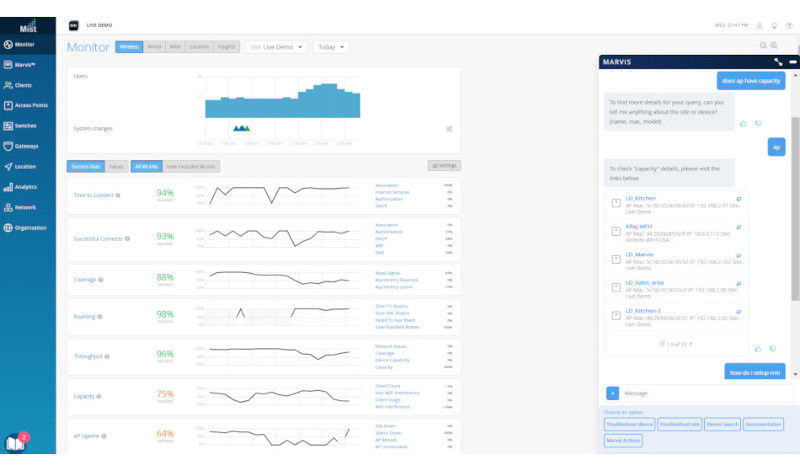
Figure 1: Marvis conversational assistant
Marvis brings unparalleled insight and automated actions to troubleshooting and support operations so IT teams can get to quicker mean time to resolution or innocence. It presents a comprehensive network view with user, client, and device insights, eliminating the need to pull up multiple dashboards or memorize CLI commands. Marvis is an extension of the IT team—it combs through data and logs to determine root causes and provides answers in real time with high efficacy.
Marvis is the one-stop shop for IT teams to understand the state of the network. They no longer have to memorize CLI commands or know which dashboards contain the relevant information as it is accessible from any page in the Mist dashboard. With answers at their fingertips, it transforms the way IT teams experience and interact with the network.
Client-to-cloud view via actions: Journey to a self-driving network
Marvis Actions’ capabilities drive operational simplicity in the network, transforming reactive troubleshooting to proactive remediation. It offers a “morning cup of coffee” dashboard view, which delivers visibility into high-impact network issues at an organizational level so that administrators know exactly what they need to prioritize and focus on for the day. As sites get added, Marvis Actions scales with ease as no additional setup is required from the user.
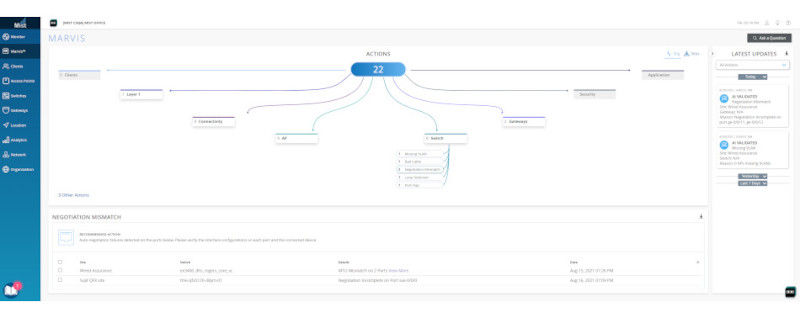
Figure 2: Marvis provides proactive return material authorizations
Marvis proactively identifies the root cause of issues across IT domains (WLAN, LAN, WAN, security, and applications), providing insights into every high-impact issue seen when a client is accessing an application either in the data center or cloud (client to cloud). It can automatically resolve issues in real time (self-driving mode), in the future with permissions from the user, or recommend actions that require user intervention (driver assist mode). Once completed, Marvis closes the feedback loop by validating that the actions are correct in the Mist AI engine, thus helping Marvis learn while gaining your IT team’s trust.
Juniper Mist Wired Assurance, also includes a range of Marvis Actions. For example, Marvis isolates wired clients failing to connect and identifies bad network cables connected to ports, mismatched port settings, L2 loops, DHCP failure scopes, wired clients failing to authenticate, and continuous port flaps with an option to also disable the port. (Users also have the option to ask Marvis to automate the disablement of port flaps).
Marvis also automatically adds missing VLAN tags, fixes incorrect port mode configuration, and isolates persistently failing wireless clients. It also identifies missing VLANs from third-party switches.
For Juniper Mist Wi-Fi Assurance, Marvis Actions:
- Helps isolate access points (APs) that missed a firmware upgrade in any given site
- Provides root causes and failure scopes when an AP goes offline (site or switch down scenario)
- Isolates persistently failing wireless clients
- Detects coverage holes, APs, or locations with insufficient capacity
- Identifies APs connected to a bad cable
- Detects missing VLANs
Marvis also includes unique configuration change capabilities that provide insights into issues with upstream services and devices, such as radius, DHCP, DNS servers, and ARP gateways.
Root cause analysis not only includes server failures, but it also includes complete failures seen on an AP, switch, WLAN, or across a site or organization.
Additionally, Marvis realizes our AI-Native support with proactive return material authorization (RMA) for unhealthy Juniper access points. It eliminates the manual troubleshooting of checkpoints initiated by support teams, delivering significant savings in time and effort while boosting the overall experience of users, devices, and clients.
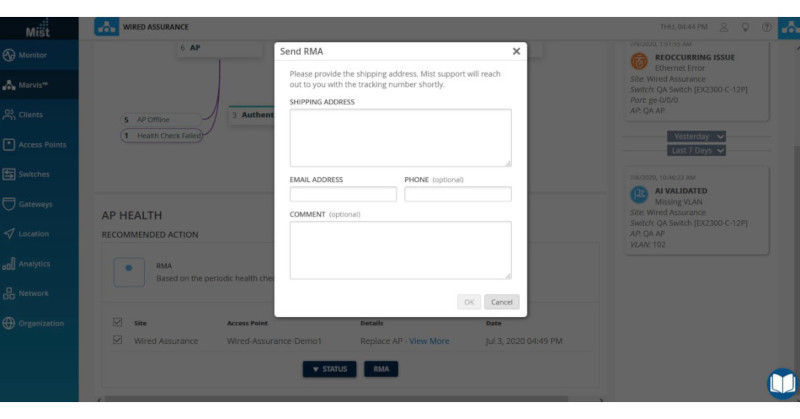
Figure 3: Marvis Actions
And with an API-driven interface, Marvis can trigger these actions via webhooks and email alerts for customers to auto-open support tickets or work orders in their systems.
To learn more about Marvis Actions, visit: https://www.juniper.net/documentation/us/en/software/mist/mist-aiops/topics/concept/marvis-vna.html.
A next-level digital twin
Issue identification and resolution has always been a reactive activity that’s frustrating and stressful for IT teams and users alike. Marvis flips the script by providing the industry’s first and only AI-Native Networking Digital Experience Twins, Marvis Minis.
For the first time ever, the network itself can leverage AI to proactively detect wireless, wired, and WAN problems in real time without the need for users present. Marvis Minis, which are available through the Marvis Virtual Network Assistant cloud service, simulate end user, client, device, and app traffic on your network and employ unsupervised machine learning for continuous insights into network behavior and needs.

Figure 4: Full stack Marvis Minis dashboard
Unlike traditional solutions for digital twinning and synthetic testing, Marvis Minis don’t require manual configuration or any additional hardware or software. They are integrated directly within the network itself and are always on. You choose how to deploy them: automatically or via trigger events, such as after a network configuration change. When pressed into action for a network service failure, Marvis Minis can quickly validate the failure and determine the blast radius. By enabling your team to find and fix issues faster and more reliably, Minis help you to more efficiently drive the best possible user experience.

Figure 5: Marvis Minis in Marvis Actions

Figure 6: Marvis Minis SSR Speed Test
Marvis client
The Marvis client, currently available for Android and Windows devices, is a software agent that sits on the end user device, collecting and displaying detailed client-device properties, including insight into client roaming behaviors.

Figure 7: Roaming behaviors

Figure 8: Wired Assurance anomaly detection
Additionally, the Marvis client recognizes device connection types—cellular or Wi-Fi—along with corresponding signal strength. This additional level of granularity lets admins better understand the Wi-Fi experience directly from the client’s perspective.

Figure 9: Post-connection details from Marvis client
The Marvis client further enriches client device data. It goes beyond basic fingerprinting to provide an additional layer of detail, such as device type, manufacturer, and different versions of operating systems. The more details the client APK can draw out, the better the Mist AI engine gets at advanced device classification. Marvis continually learns and becomes more accurate in its ability to
Marvis Application Experience Insights
Marvis Application Experience Insights ditches the reactive troubleshooting cycle with an AI-Native proactive approach. It integrates with Zoom and Microsoft Teams Experience Insights, which constantly monitors user activity through machine learning (ML). This real-time data feeds into the Shapley data science model, allowing Marvis Application Experience Insights to proactively pinpoint the root cause of issues before they affect user experiences.

Figure 10: Marvis Application Experience Insights dashboard

Figure 11: Marvis Application Experience Insights dashboard
Anomaly detection
Marvis incorporates anomaly detection within SLEs so administrators are notified of service-impacting events and can quickly identify and resolve the root cause of issues. Anomaly detection automatically applies machine learning to establish service baselines and triggers notifications when there is a deviation from known standards. The feature uses our third generation of algorithms in long-short-term memory (LSTM) and recurrent neural networks (RNN) to boost efficacy over 95%, minimizing false positives.
ChatGPT integration
Juniper has expanded Marvis' conversational interface (CI) capabilities to deliver even more human-like conversational capabilities, particularly regarding documentation and support issues. Specifically, Marvis can now leverage a ChatGPT interface when looking for historical information from Juniper’s public-facing knowledge base information.

Figure 12: Integration of Marvis and large language models
Zoom integration
With new Zoom integration capabilities, Marvis can collect key user experience application data for Zoom clients and correlate it with key wired, wireless, and WAN data using advanced AI/ML techniques to identify the root cause of video conferencing problems quickly.

Figure 13: Marvis Zoom dashboard
Zebra wireless integration
The Marvis client, along with the Zebra wireless insights, provides visibility into networking, connectivity, and application issues (voice) in line with when the device is in use. This provides the device Wi-Fi experience (as seen by the device) without running any additional synthetic tests.
Client service level expectations (SLEs)
Marvis complements the client SLE framework. It applies machine learning to track and monitor client and device experiences with continuous behavioral analytics and network traffic analysis. The ability to understand these trends gives IT deeper insights for troubleshooting and planning.

Figure 14: Wi-Fi Assurance client service-level expectations
Multivendor switch insights
IT teams can use Marvis to gather health statistics of both Juniper and third-party switches connected to Juniper access points, including:
- How many access points are connected to a switch
- PoE compliance status, which helps manage and balance the power draw of connected devices
- Identification of VLANs that are misconfigured on switch ports where APs are connected but clients are getting blocked
- Version compliance for switches running dissimilar hardware
- Switch uptime

Figure 15: Wired Assurance switch-level insight
Marvis VNA for Routing
The extension to Marvis VNA for Routing enhances WAN operations with chat assistance, enabling faster documentation search by empowering network operators to query network configurations and ask detailed product questions.
About Juniper Networks
Juniper Networks believes that connectivity is not the same as experiencing a great connection. Juniper's AI-Native Networking Platform is built from the ground up to leverage AI to deliver exceptional, highly secure, and sustainable user experiences from the edge to the data center and cloud. Additional information can be found at juniper.net or connect with Juniper on X (formerly Twitter), LinkedIn, and Facebook.
1000698 - 006 - EN JUNE 2024

